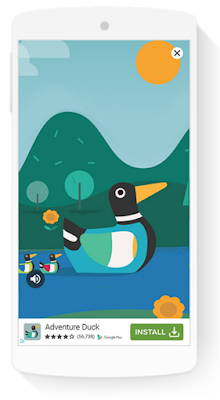You’re probably aware that Google recently stopped showing the normal text AdWords ads on the right-side of search results pages on the desktop, which brings the design more in line with its mobile results.
Google does continue to show Product Listing Ads (PLAs) and Knowledge Panel ads in this area, but otherwise, this part of the page is now ad-less.
Google is showing more ads in line with search results. It has ads at the bottom of results, the 3 standard ads at the top, and in some cases a fourth ad above the organic results. This is for a “very small percentage of highly commercial relevant queries” according to Google.

You might say that’s a lot of ads “above the fold” in relation to non-ad content (something Google has historically frowned upon when it comes to other websites).
Regarding the fourth ad, the company was quoted as saying, “We’ve been testing this layout for a long time, so some people might see it on a very small number of commercial queries. We’ll continue to make tweaks, but this is designed for highly commercial queries where the layout is able to provide more relevant results for people searching and better performance for advertisers.”
Early on, some marketers complained that they had historically seen better conversions on right-side ads, and some even claimed their conversion rates had already plummeted as Google begun the roll-out.
The changes were confirmed about a month ago, and in the meantime there has been a lot of commentary, speculation, and analysis. As this is such an important change for marketers, and we haven’t really dove into it much so far, I thought it would be a good time to look at some of said commentary.
Larry Kim wrote in an article on the WordStream blog shortly after the confirmation of the change, “I’m confident the new fourth ad spot, plus new bottom spots, will make up for the loss of clicks on side ads. Another reason to be hopeful: The new fourth ad looks more like an organic result than an ad. That’s a huge plus for ads, since some users are more biased toward organic results. The fourth top ad spot also gives you the ability to use ad extensions, which gives you more room to highlight more information about your business (contact information, product images, links), which can increase your click-through rates.”
“Without a doubt, this change is bad news for anyone involved in SEO,” he said later in his article. “Paid position #4 was the old organic position #1. The top organic search result will no longer be visible above the fold on many desktop devices. But, again, this isn’t shocking news because organic has been losing ground to new ad formats and other SERP changes every year.”
Zak Stambor, managing editor at InternetRetailer shared some thoughts from a researcher at Adlucent:
“The move will put more pressure on retailers to increase their bids for their most important keywords to ensure t consumers see their paid search ads, says Holly Pauzer, client insights and research manager at marketing firm Adlucent.”
“‘Brands should expect competition for the top three spots on the results page to increase and CPCs [cost-per-click prices] to follow,’ she says. ‘Advertisers will need to be more granular in their build-out to be eligible for more auctions and should turn to tools like Google’s Customer Match to target the right consumers and retain efficiency.’”
Bradley Hearn at ChannelAdisor suggested Google’s move automatically makes it more important to use PLAs:
“PLAs will continue to grow in popularity, and more retailers and brands will continue to slug it out for those top spots. We’ve already seen that Google is experimenting with an expanded PLA layout that could bring the number of PLAs on the SERP to 16. Any way you look at it, PLAs are a big part of most retailers’ future.”
Rachit Dayal from Happy Marketer thinks the change gives Google room to “innovate in ad offerings” on the right side.
“I can see new, more focused ad units for particular industries such as hospitality, aviation, and financial services.”
The change was apparently made to feature a more consistent ad experience between Google’s desktop and mobile results, but they do still include certain types of ads on the right-side, so this is entirely possible.
Bilal Kamran at Bidness Etc. writes that the less competitive advertisers had it easier when there were eleven ad spots available, but that they’ll now face an uphill battle to occupy the available spots out of the current seven.
“It is likely that most advertisers — barring the top ones — will face intense competition for remaining ad spots, which may drive their costs higher to remain visible on SERP,” Kamran adds.
“While the reduction of ads on the Google search results pages may seem like it’s making fewer clicks available, I believe this change will significantly increase the number of clicks available,” opined Frederick Vallaeys, co-founder of AdWords tool company Optimyzr. “Now it’s up to advertisers to duke it out for who gets their piece of the bigger pie. With some straightforward changes in account management strategies related to bid management and Quality Score optimization, advertisers should find themselves well positioned to benefit from this change.”
SEL recently ran a post from Googler Matt Lawson, who said that the data show that the change is neutral for small advertisers and that it “isn’t disrupting auction behavior.”
He noted that some have expressed concern that the change will impact small advertisers for the worse with fewer ad spots meaning that smaller businesses will be “priced out of what’s left.”
“We worried about exactly the same thing, which is why we tested this change so extensively before rolling it out,” he wrote. “The good news is, since the launch of the new layout, small advertisers as a whole haven’t seen much of a change in clicks.”
“Regardless of how these changes impact advertisers broadly, what’s important is that you understand how to manage campaigns specifically for your accounts,” he said. “Luckily, it’s pretty straightforward, and you’re probably doing most, if not all, of the right things already.”
While you can read the piece for elaboration, what this basically boils down to is monitoring your reporting, as well as your bids and budgets, enabling all extensions that that make sense for you, writing great ads, and refining your targeting.
So that’s Google’s advice.
In a newer article, Kim is back providing more Wordstream data, finding that very little has actually changed and that the “sky hasn’t fallen.” He does warn marketers to avoid “ridiculously uninformed speculation”.