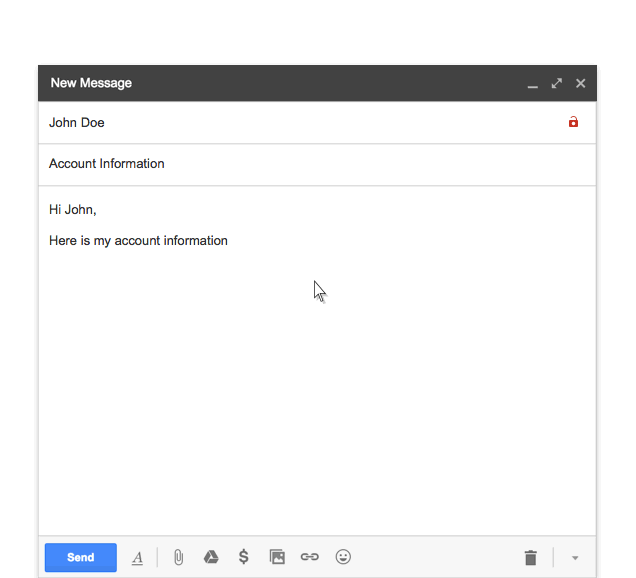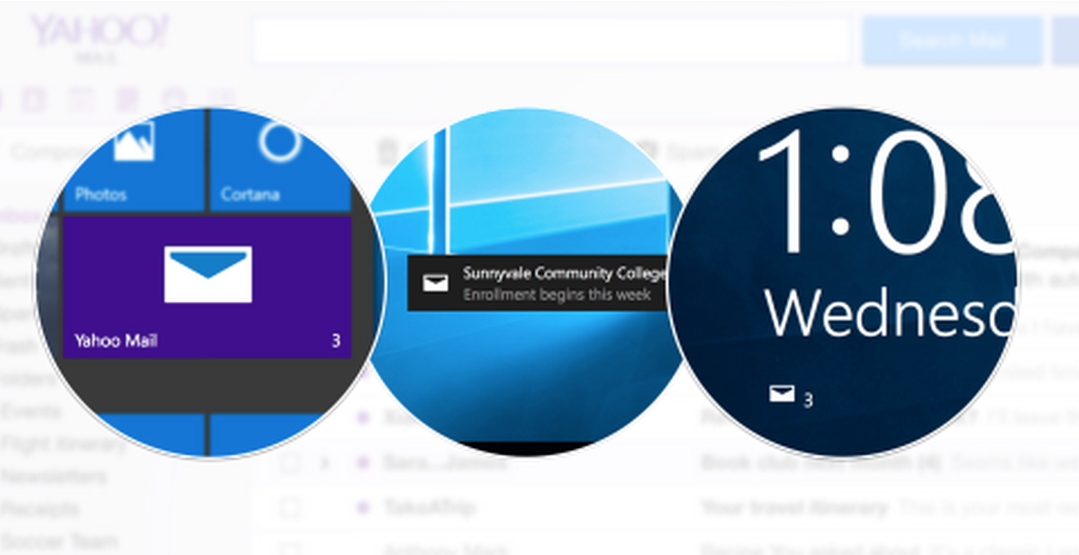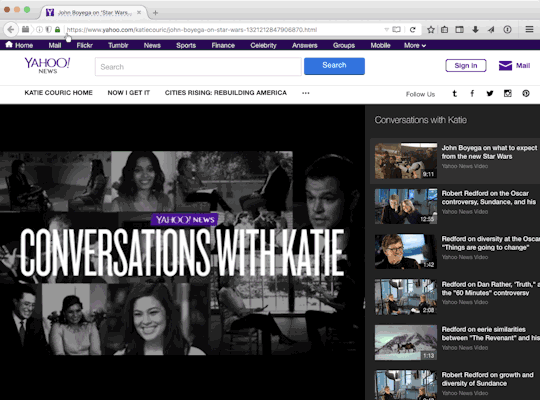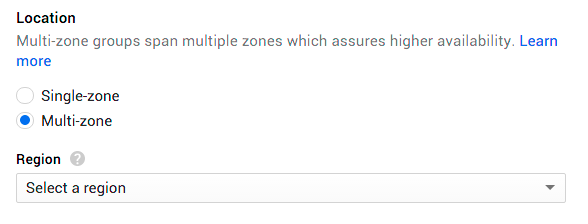Twitter is going on the offensive; adamantly stating that the company is not reading users’ direct messages.
The denial comes on the heels of allegations raised that Twitter employs hundreds of people tasked with reading account holders private messages.
Project Veritas Makes Disturbing Claims
Project Veritas recently posted footage that allegedly features Twitter engineers who claim that the company has hundreds of employees that look at users personal data, including “d**k pics” and “all your sex messages.”
The undercover footage features four Twitter engineers—Clay Haynes, Conrado Miranda, Mihai Alexandru Florea, and Pranay Singh. Haynes and Singh claimed that teams of Twitter employees have access to account holders’ data and that all the private photos and sensitive messages sent by users are all stored on company servers. Singh, a Direct Messaging Engineer for Twitter, even said that data shared by Twitter users are analyzed and sold.
One of these engineers even appears to say that the company can even give account information to the Department of Justice President on Donald Trump, including direct messages and any deleted tweets.
Twitter Denies Reading DMs
Twitter was quick to deny these allegations. A company spokesperson for the company has told Buzzfeed News that Twitter does not “proactively review DMs. Period.” The representative further stated that while there’s a select group of employees that do have access to users’ personal data, it’s “for legitimate work purposes,” and that they have strict guidelines in place for those employees.
Twitter’s response to the Project Veritas videos was corroborated by a former employee who said that while the clips were “technically accurate to a degree,” the engineers’ claims were an exaggeration made by “drunk idiots.” The ex-employee also added that personnel with access to private data are those tasked to check claims of abuse by Twitter users.
With regards to Project Veritas’ claims that Twitter can forward any personal information, the company states that it does not share any of its users’ personal information with law enforcement unless there’s a valid legal request. In its biannual transparency report, Twitter revealed the legal requests it has received and responded to from January 1 to June 30, 2017.
Twitter also lambasted Project Veritas for its deplorable tactics in obtaining the footage and how it was edited to portray the company in a negative light.
Project Veritas is no stranger to controversy. The company has been derided for utilizing unethical and underhanded methods in its investigations of issues. Most recently, the project received flak for attempting to discredit the Washington Post by trying to trick the paper into publishing a fake story about Roy Moore.
[Featured image via YouTube]