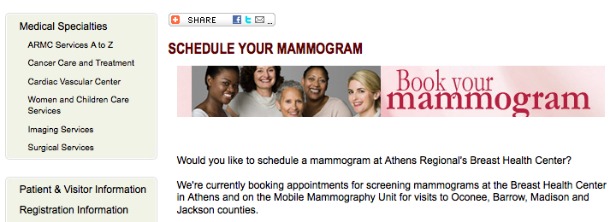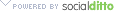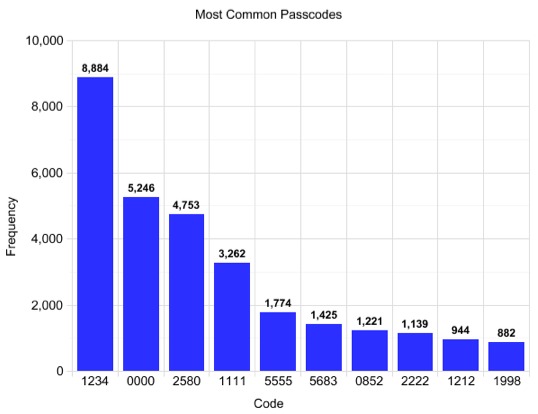Popular movie service Netflix has undergone a redesign, and it while it’s certainly not unanimous, the overwhelming majority of users (at least on Twitter and in Netflix’s blog comments) do not like it.
What do you think of the Netflix redesign? Let us know.
Netflix Director of Product Management Michael Spiegelman said on the blog, “I’m excited to announce that we’ve updated parts of the Netflix website with a new look and feel to make it easier for you to find something to watch instantly.”
“Starting today, most members who watch instantly will see a new interface that provides more focus on the TV shows & movies streaming from Netflix,” he added. “The title images are larger, there are more of them on the page and play buttons appear when you hover your mouse over the title images. Star ratings, information and other functions are available when you mouse over the title images. We’ve also made some changes to several pages on the site: adding more rows, and filling out the rows with more TV shows & movies, which you can find by hovering your mouse over the end of a row.”
And now for the complaints. Are are some posted in the comments on the Netflix Blog:
“The scroll-on-hover is terrible — the mere act of scrolling the entire page vertically causes random rows to start moving as they move under my mouse cursor and I never get to see the title on the far left or far right because it has already moved off screen and when I actually want a row to scroll, it scrolling is way too slow.”
“Thanks, now I can instantly determine that Netflix.ca has nothing interesting to watch.”
“Horrible! Everything feels as if it’s running together. I hate the way you have to hover over the last movie to see more in the row. They need to change it back or at least find some sort of compromise! I was in the middle of watching something when the site updated and when I came back to the main page my first reaction was to refresh the page twice hoping it would fix itself!”
The new look is a little jarring at first, but it’s nice that the movie covers are larger. I think I’ll get used two it, but I do have two concerns. One is that there is no plain display of the movie title without mouse-over. If I want to quickly search through movies, it would be nice if their titles were easily comparable. The other concern is the horizontal scrolling. the fact that this has a fixed maximum speed makes it impossible for me to quickly skip past movies that don’t interest me. In addition, I have to move my mouse back and forth across the screen to poorly defined zones if I want to switch from scrolling right to scrolling left. I would much prefer a real scroll-bar.”
“What happened to the ability to sort by rating? Now, you have to mouse over every. single. title. to find out that it only has two stars instead of being able to avoid it altogether. Also, the scrolling function is frustrating and slow.”
“It’s quite dazzling how much I hate the new look and feel of the Netflix site. It might be a great idea for people on tablets or PS3’s or dealing with remote controls for input, but for those of us who have keyboards and mice (or trackpads), you’ve just made navigating the site considerably slower. Beyond just navigation, I think stripping out the titles from underneath, as well as the projected star rating, makes finding a movie on the fly just that much more difficult. Because nothing’s in alphabetical order at this point. Now we’re just looking at random movies in a random order, possibly by genre, but also possibly in some randomly selected genre that is somewhat related to a movie we didn’t actually mean to watch, because we accidentally clicked it when we were trying to scroll past it. It’s a horrible design. Flat-out. This is one of those design changes that’s going to be talked about on the tech-review sites later today, and not in a good way. It’s the Gawker or Digg debacles all over again, because you’ve deliberately made your site more difficult to use.”
And the conversation continues on Twitter of course:
You get the idea.
Again, that’s not to say there aren’t people out there that actually do like it. Every now and then, you’ll come across a positive comment, but then again, that’s the nature of the web. People tend to speak up more when they’re upset.
I don’t think I’ve completely formulated my own opinion of the redesign yet. I’ll have to use it more, but I definitely like the mouseover play buttons.

I also kind of like the side-scrolling functionality where you can just let your mouse sit there and browse titles as they hover by. While I’ve yet to experience it on a tablet, I can definitely see where this would be attractive on such a device.
Either way, most major redesigns on the web get similar reactions at first, and then people get used to them, so I doubt Netflix is too worried about losing users over this.
Is the Netflix redesign an improvement or a downgrade? Tell us what you think.