YouTube announced that it’s developing a new solution that will let videos earn money while a Content ID claim is being disputed. When both a creator and someone making a claim choose to monetize a video, YouTube will continue to run ads on the video and hold the resulting revenue separately. When a Content ID claim or dispute is resolved, they’ll pay the revenue out to the appropriate party.
“We understand just how important revenue is to our creator community, and we’ve been listening closely to concerns about the loss of monetization during the Content ID dispute process,” said product manager David Rosenstein. “Currently videos that are claimed and disputed don’t earn revenue for anyone, which is an especially frustrating experience for creators if that claim ends up being incorrect while a video racks up views in its first few days.”

“Even though Content ID claims are disputed less than 1% of the time, we agree that this process could be better,” he said. “Making sure our Content ID tools are being used properly is deeply important to us, so we’ve built a dedicated team to monitor this. Using a combination of algorithms and manual review, this team has resolved millions of invalid claims in the last year alone, and acted on millions more before they impacted creators. The team also restricts feature access and even terminates a partner’s access to Content ID tools if we find they are repeatedly abusing these tools.”
Rosenstein noted that YouTube is also paying close attention to creators’ concerns about copyright claims on videos they believe are fair use. Last year, they launched the fair use protection program.
The new Content ID improvements will roll out to all YouTube partners in the coming months.










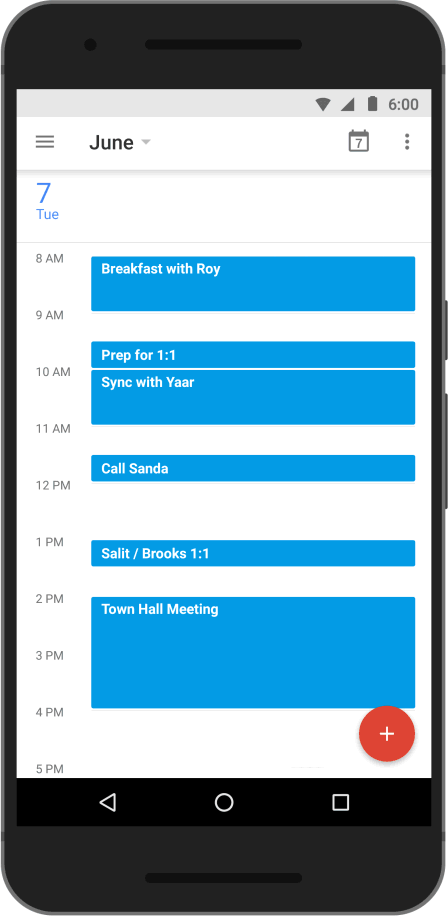
















![Facebook Explains How News Feed Works in This Talk From F8 [Video]](https://dev.webpronews.com/wp-content/uploads/2016/04/how-news-feed-works-100x51.png)